File : res/layout/main.xml
<?xml version="1.0" encoding="utf-8"?> <LinearLayout xmlns:android="http://schemas.android.com/apk/res/android" android:id="@+id/linearLayout1" android:layout_width="fill_parent" android:layout_height="fill_parent" android:orientation="vertical" > <TextView android:id="@+id/textViewPhoneNo" android:layout_width="wrap_content" android:layout_height="wrap_content" android:text="To : " android:textAppearance="?android:attr/textAppearanceLarge" /> <EditText android:id="@+id/editTextTo" android:layout_width="fill_parent" android:layout_height="wrap_content" android:inputType="textEmailAddress" > <requestFocus /> </EditText> <TextView android:id="@+id/textViewSubject" android:layout_width="wrap_content" android:layout_height="wrap_content" android:text="Subject : " android:textAppearance="?android:attr/textAppearanceLarge" /> <EditText android:id="@+id/editTextSubject" android:layout_width="fill_parent" android:layout_height="wrap_content" > </EditText> <TextView android:id="@+id/textViewMessage" android:layout_width="wrap_content" android:layout_height="wrap_content" android:text="Message : " android:textAppearance="?android:attr/textAppearanceLarge" /> <EditText android:id="@+id/editTextMessage" android:layout_width="fill_parent" android:layout_height="wrap_content" android:gravity="top" android:inputType="textMultiLine" android:lines="5" /> <Button android:id="@+id/buttonSend" android:layout_width="fill_parent" android:layout_height="wrap_content" android:text="Send" /> </LinearLayout>
Full activity class to send an Email. Read theonClick()method, it should be self-explanatory.package com.mkyong.android; import android.app.Activity; import android.content.Intent; import android.os.Bundle; import android.view.View; import android.view.View.OnClickListener; import android.widget.Button; import android.widget.EditText; public class SendEmailActivity extends Activity { Button buttonSend; EditText textTo; EditText textSubject; EditText textMessage; @Override public void onCreate(Bundle savedInstanceState) { super.onCreate(savedInstanceState); setContentView(R.layout.main); buttonSend = (Button) findViewById(R.id.buttonSend); textTo = (EditText) findViewById(R.id.editTextTo); textSubject = (EditText) findViewById(R.id.editTextSubject); textMessage = (EditText) findViewById(R.id.editTextMessage); buttonSend.setOnClickListener(new OnClickListener() { @Override public void onClick(View v) { String to = textTo.getText().toString(); String subject = textSubject.getText().toString(); String message = textMessage.getText().toString(); Intent email = new Intent(Intent.ACTION_SEND); email.putExtra(Intent.EXTRA_EMAIL, new String[]{ to}); //email.putExtra(Intent.EXTRA_CC, new String[]{ to}); //email.putExtra(Intent.EXTRA_BCC, new String[]{to}); email.putExtra(Intent.EXTRA_SUBJECT, subject); email.putExtra(Intent.EXTRA_TEXT, message); //need this to prompts email client only email.setType("message/rfc822"); startActivity(Intent.createChooser(email, "Choose an Email client :")); } }); } }

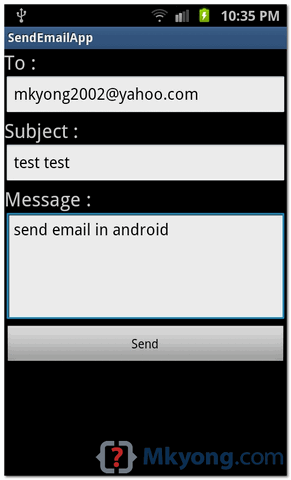
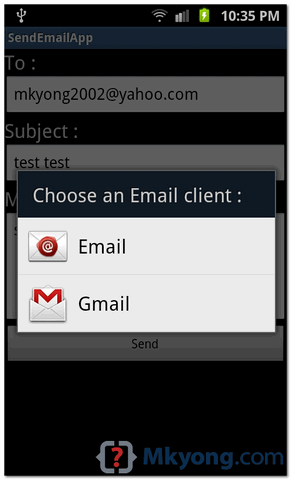
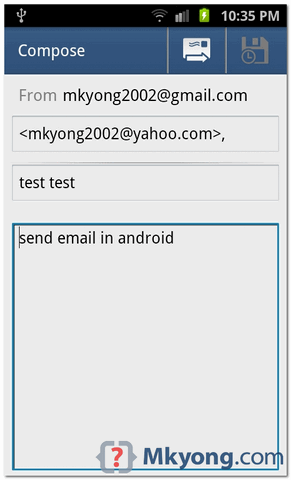
No comments:
Post a Comment