Two XML files, one for main screen, one for custom dialog.
File : res/layout/main.xml
<?xml version="1.0" encoding="utf-8"?> <LinearLayout xmlns:android="http://schemas.android.com/apk/res/android" android:layout_width="fill_parent" android:layout_height="fill_parent" android:orientation="vertical" > <Button android:id="@+id/buttonShowCustomDialog" android:layout_width="wrap_content" android:layout_height="wrap_content" android:text="Show Custom Dialog" /> </LinearLayout>
File : res/layout/custom.xml
<?xml version="1.0" encoding="utf-8"?> <RelativeLayout xmlns:android="http://schemas.android.com/apk/res/android" android:layout_width="fill_parent" android:layout_height="fill_parent" > <ImageView android:id="@+id/image" android:layout_width="wrap_content" android:layout_height="wrap_content" android:layout_marginRight="5dp" /> <TextView android:id="@+id/text" android:layout_width="fill_parent" android:layout_height="wrap_content" android:textColor="#FFF" android:layout_toRightOf="@+id/image"/>/> <Button android:id="@+id/dialogButtonOK" android:layout_width="100px" android:layout_height="wrap_content" android:text=" Ok " android:layout_marginTop="5dp" android:layout_marginRight="5dp" android:layout_below="@+id/image" /> </RelativeLayout>
Read the comment and demo in next step, it should be self-explorary.File : MainActivity.javapackage com.mkyong.android; import android.app.Activity; import android.app.Dialog; import android.content.Context; import android.os.Bundle; import android.view.View; import android.view.View.OnClickListener; import android.widget.Button; import android.widget.ImageView; import android.widget.TextView; public class MainActivity extends Activity { final Context context = this; private Button button; public void onCreate(Bundle savedInstanceState) { super.onCreate(savedInstanceState); setContentView(R.layout.main); button = (Button) findViewById(R.id.buttonShowCustomDialog); // add button listener button.setOnClickListener(new OnClickListener() { @Override public void onClick(View arg0) { // custom dialog final Dialog dialog = new Dialog(context); dialog.setContentView(R.layout.custom); dialog.setTitle("Title..."); // set the custom dialog components - text, image and button TextView text = (TextView) dialog.findViewById(R.id.text); text.setText("Android custom dialog example!"); ImageView image = (ImageView) dialog.findViewById(R.id.image); image.setImageResource(R.drawable.ic_launcher); Button dialogButton = (Button) dialog.findViewById(R.id.dialogButtonOK); // if button is clicked, close the custom dialog dialogButton.setOnClickListener(new OnClickListener() { @Override public void onClick(View v) { dialog.dismiss(); } }); dialog.show(); } }); } }main.xml” layout is display.Click on the button, display custom dialog “custom.xml” layout, if you click on the “OK” button, dialog box will be closed.

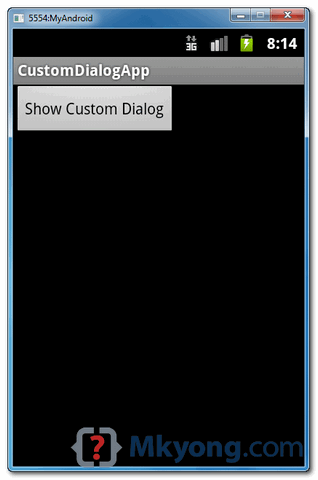
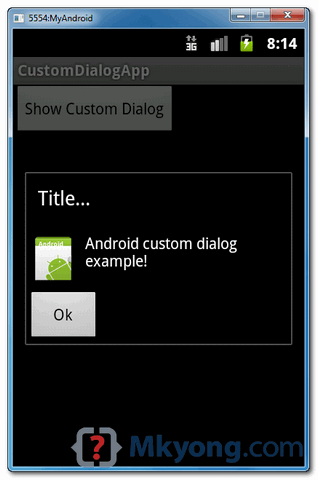
No comments:
Post a Comment